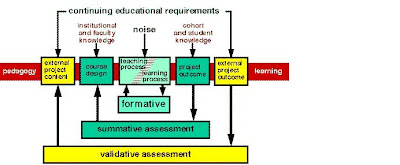I conducted a Browsing Search in Books in Print (BIP) database. First, I browsed the Subject (All) Index and entered s1 project based learning. I was directed to Project Management. No hits for my topic. Then, I started a new search and browsed the BIASC Subject Index and entered s1 project based learning. I was directed to Psychology. Next, I browsed the sub-subject Psychology-Education and Training. Again, no relevant hits were retrieved.
I began a third new search and browsed from the Quick Search, Keyword in Title from the drop down menu and entered s1 project based learning.

The result was 29 hits. I found 27 relevant to school based education.


The browsing search approach is a simple search strategy and the database does have a help function with downloadable user guides if I had wanted to continue with a different type of search. The browsing search did eventually bring relevant results but it took time to browse different fields. I would not use this approach when needing relevant information quickly.